
Trello time tracking
Tracking time on all of your chosen Trello cards and boards without switching apps? Yes!
Or sign up with:

By signing up you agree to our Terms and Conditions and Privacy Policy.
Trusted by 18,000 teams from all over the world (and still growing!)






Want to track time in your team ? Book a Demo
How it works
The TimeCamp Trello Power-Up allows you to track time without the need to leave Trello. Plan, work and track time in just one app. Ideal for Trello users.
Plan, work and track in one app
No need to switch between two or more apps. Now, with our TimeCamp Trello Power-Up you're able to take your Trello experience to the next level. Add a time tracking button to your Trello cards and analyze time reports for every task. If you forget to start the timer, don't worry. Just add time manually or edit time reports.
Measure time spent on your chosen Trello boards
Discover how the Trello extension will take your task management experience to the next level. A time tracking integration that takes minimum time to set up in Trello. See for yourself!
Automatic time tracking
Whatever you're working on in Trello, TimeCamp will automatically assign the right projects, categories and track time to them. TimeCamp integrates with Trello seamlessly, so you can focus on your work.
Easy and fast
Select the boards that you want to integrate with TimeCamp. You're in charge! Your project management and productivity will improve with the time tracker that helps identify bottlenecks and redundant activities.
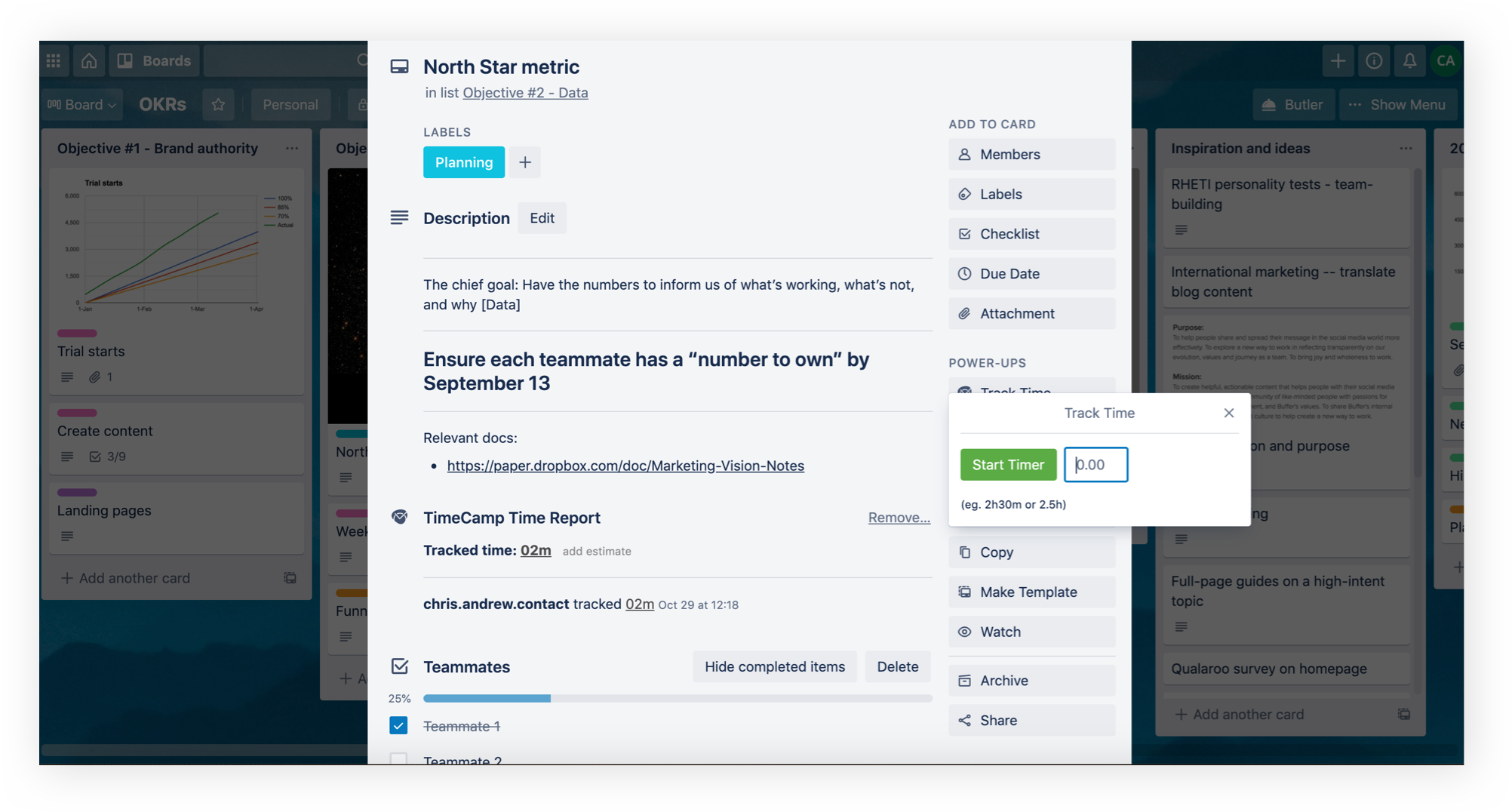
Easy setup
Note: If you don't have a TimeCamp account, click here to register for a free 14-day trial.
Below you can find how to enable the integration:
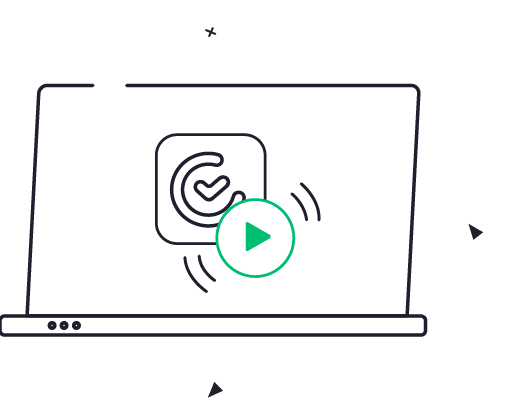
1
Go to the Integrations section in TimeCamp and enable the Trello integrations.
2
Authorize the integration via Trello.
3
Select the boards you'd like to allow for Tracking.
Benefits include
One simple tool to measure everything your business needs.
Remember, you can't improve something if you're not measuring it! If you're tired of the constant guessing, give TimeCamp a go!
© 2022 Copyright © 2022 TimeCamp. Inc.
